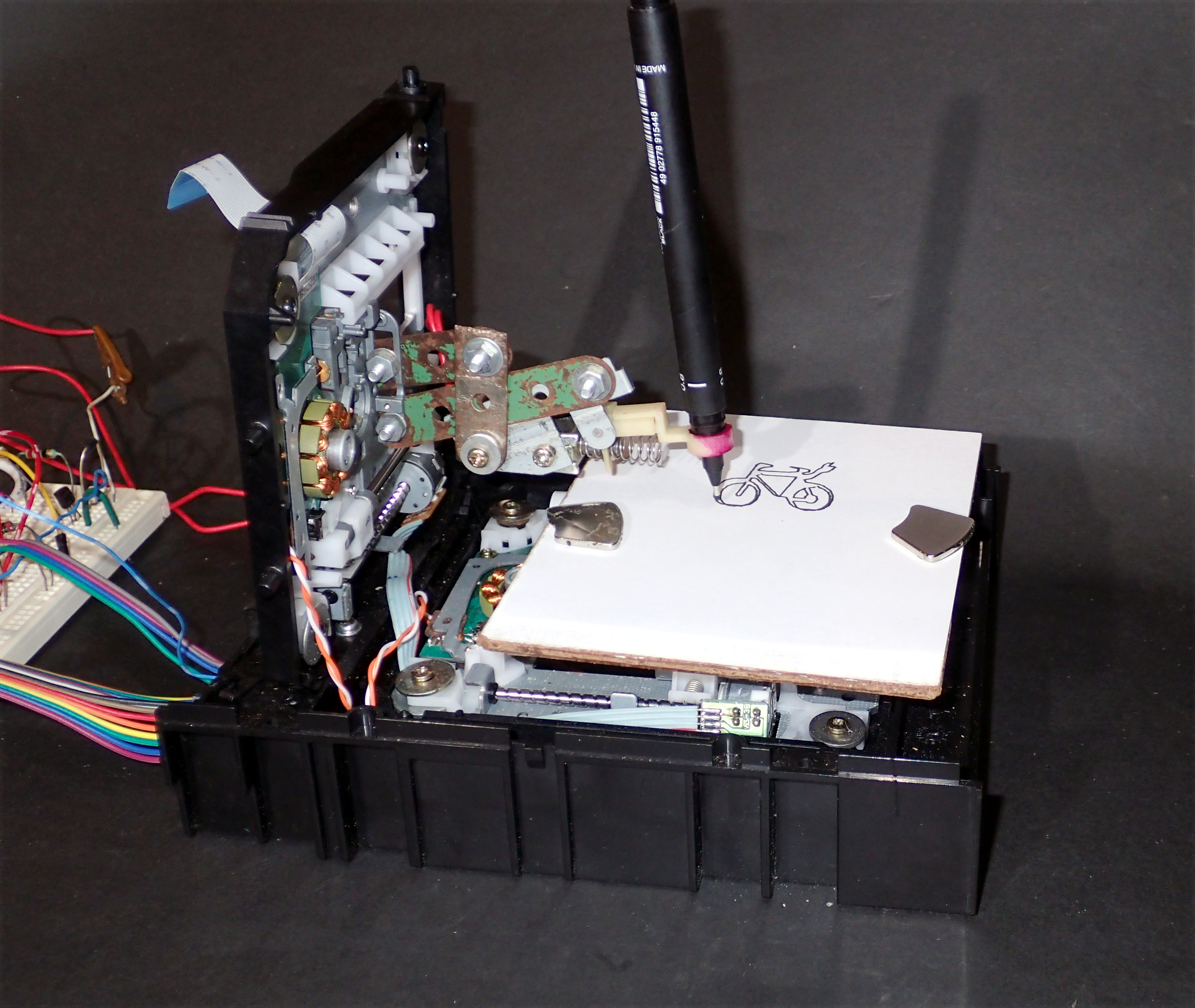
2D Plotter with solenoid driven pen lowering mechanism
Published 16 Jul 2021
2D Plotter
\\ ===== Overview ===== As my first foray into the world of computer numerical control (CNC) machines, I thought I would build a 2D plotter from recycled CD/DVD drives. There are seemingly endless examples of these machines on the internet, some with quite detailed construction instructions (for a few examples see [[:electronic:recycle:cdrom|cdrom recycling]]). We might also call this style of device a "2D printer", or "CNC plotter", but I'll stick to "2D plotter". In case it is not obvious what this device is, a plotter of this sort uses a pen to draw on a piece of paper. The machine either moves the pen or moves the paper or both. It needs an external source (eg a computer) to send it commands of what lines to draw - the computer converts images, diagrams, or even text, into a series of line drawing pen movement commands. As a practical device, a plotter of this size and accuracy has limited real application, but building one certainly entails getting to grips with the fundamental concepts involved in CNC machines. And the same techniques can be used to construct a number of different CNC devices from laser engravers to 3D printers. My objective is to construct this without using bought parts but instead maximising the usage of recycled hardware components. I expect the only new materials used would be glue, though I prefer to use screws rather than glue anyway. I could potentially use recycled h-bridge driver chips from the CD/DVD drives, but initially I intend to use an Arduino and new h-bridge drivers as the electronics. Software needed consists of three parts. - Code (eg //Grbl// ((https://github.com/grbl/grbl/wiki))) to run in the plotter's embedded controller (in this case an Arduino), that interprets drawing commands (eg //G-code// ((https://en.wikipedia.org/wiki/G-code))) and moves the pen using motors to draw lines. - Code (eg //UGS// ((https://winder.github.io/ugs_website/guide/platform/))) to run on your PC/Mac etc, to send files containing drawing commands to the plotter. - Code (eg //Inkscape// ((https://inkscape.org/))) to run on your PC/Mac etc, to convert images into files containing drawing commands.If any referenced page no longer exists, try looking for its URL on http://archive.org.
\\ ----